Thoughts from our Experts

Join us here each month for blogs from our expert staff. Subject matter will be helpful to decision makers and practitioners of Learning and Development departments.
The Pros and Cons of Flash Content
I have been working with Adobe® Flash®, now, since leaving college in 1999. It was Macromedia Flash back then, and I only used it for short animations and the creation of cartoons. It would be two years later before I realized the huge capabilities of Flash® as an interactive application. Up to that point, I had been barley touching the surface of its powers.
In 2001, I began working for an e-learning company; and, in the early days, we used Flash® 4 to develop the content. Flash® 4 was very limited compared to the likes of today’s Flash® CS6; but it was a good introduction, as most Flash® developers have grown their knowledge as the application has evolved. For example, there were no such things as Flash® templates in 2001 when the company first switched to Flash®. We would receive a storyboard and it was up to the developer to use his or her own coding methods and timeline layouts to get the job done. So long as the standard graphics and borders were used, it was acceptable. However, it was in comparing the different developers’ approaches to the finished product that I realized the real pros and cons of using Flash® to develop content.
The Pros
In my opinion, using Flash® for e-learning content development provides much more clarity for the developer compared to using something like HTML5. If, for instance, you are using several pages one after the other; Flash®’s timeline layout allows the developer to view the entire movie in one view on one screen rather than trying to keep track of multiple pages as with HTML5.
Because Flash® is a vector-based animation and interactivity program, it also allows you to create everything from simple animations to complex interactive applications. So, it truly lives up to its name, providing “flashy” content that is more likely to hold the attention of the student.
Flash®’s built-in programming language, ActionScript, is capable of communicating with several backend database languages (such as XML, which Flash® can use for importing text, audio, video, etc.). This can, if desired, allow a well-built Flash® e-learning template to import most of the content from outside the Flash® file, leaving the update and editing of the Flash® file to be a simple task of just altering the targets or text in the XML file. This method allows Flash® to increase students’ download speed significantly.
Adding audio and video to a Flash® movie is also easy, as it supports several audio formats and plays them all using the Adobe® Flash® Player. You can easily import almost any audio file, add it to the Flash® timeline, combine it with text imported from your XML file, publish the Flash® movie, and deliver your finished course. This ease of implementation saves the client both time and money.
The Cons
Regarding cons for e-learning content development, my number one is the cross platform issue, in that Apple® has never supported Flash® 100 percent and not at all on the iPad. On the internet, this can result in many strange happenings when a course is viewed on an Apple® Mac, particularly with content within the Flash® movie which can be shifted way off from its original position despite the course passing all Q&A tests and working perfectly on a PC.
Another of my cons for Flash® is that movies made in new versions of the application cannot be opened older generations of the application. I understand the logic behind this, but it would be very easy to add a version option on the open file button instead of giving long term developers no option but to upgrade.
Another issue is caused by Flash® pop ups that unscrupulous advertisers pack onto websites. Due to this annoyance, many internet users have switched Flash® off, refusing to update their Flash® player or install extensions. Anti Flash applications such as Flashblock have been created to do just that, and are being installed at a rate of almost 51 000 downloads a week.
Finally, Adobe® announced, in December 2013, that they will be cutting down support of their Flash® player for Android 4.1 Jelly Bean and later. Flash® player 11 on Android 4.1 will not be available later for download, so this is a worry for Flash® developers and e-learning businesses that currently have Flash® app-based software for the mobile market. However, developing for the PC or the laptop has not been affected as Flash® is as popular as ever.
Summary
For e-learning content development, the Pros far outweigh the Cons. Flash® capabilities have rivals but, as yet, no real equal. For instance, in recent years, Adobe® has developed a purpose built e-learning development tool called Captivate®. Captivate® is a much simpler application designed purposely for the e-learning industry. It contains quiz templates and course templates for those who don’t want to spend time developing code. Flash®, however, remains the perfect e-learning developing tool for creating customised content; as it can do everything Captivate can and tons more due to Captivate’s limits based on its embedded template system. Flash®’s only limit, on the other hand, is the skills of the developer.Created by Martin Byrne, Senior Flash Developer. Feb. 1, 2013. (edited Apr. 23, 2018)